Swagger 是一个规范和完整的框架,用于生成、描述、调用和可视化 RESTful 风格的 Web 服务。
总体目标是使客户端和文件系统作为服务器以同样的速度来更新。文件的方法、参数和模型紧密集成到服务器端的代码,允许 API 来始终保持同步。Swagger 让部署管理和使用功能强大的 API 从未如此简单。
二、使用步骤 1.引入swagger3依赖代码如下:
代码如下:
package com.uhu.swagger; import io.swagger.models.auth.In; import liquibase.repackaged.org.apache.commons.lang3.reflect.FieldUtils; import org.springframework.beans.factory.annotation.Value; import org.springframework.context.annotation.Bean; import org.springframework.util.ReflectionUtils; import org.springframework.web.servlet.config.annotation.InterceptorRegistration; import org.springframework.web.servlet.config.annotation.InterceptorRegistry; import org.springframework.web.servlet.config.annotation.WebMvcConfigurer; import springfox.documentation.builders.ApiInfoBuilder; import springfox.documentation.builders.PathSelectors; import springfox.documentation.builders.RequestHandlerSelectors; import springfox.documentation.oas.annotations.EnableOpenApi; import springfox.documentation.service.*; import springfox.documentation.spi.DocumentationType; import springfox.documentation.spi.service.contexts.SecurityContext; import springfox.documentation.spring.web.plugins.Docket; import java.lang.reflect.Field; import java.util.Arrays; import java.util.Collections; import java.util.HashSet; import java.util.List; import org.springframework.context.annotation.Configuration; /** * @author liujunjie * @description swagger配置 * @create 2023-11-06 15:16 **/ @Configuration // 声明开启swagger2 @EnableOpenApi public class SwaggerConfig implements WebMvcConfigurer { /** * 是否开启swagger */ @Value("${uhu.swagger.enable}") private Boolean enable; /** * 标题 */ @Value("${uhu.swagger.title}") private String title; /** * 版本 */ @Value("${uhu.swagger.version}") private String version; /** * 描述 */ @Value("${uhu.swagger.description}") private String description; /** * 扫描的包 */ @Value("${uhu.swagger.scanPackage}") private String scanPackage; /** * 接口调试地址 */ @Value("${uhu.swagger.host}") private String host; @Bean Docket api() { // springfox 的基本API配置 return new Docket(DocumentationType.OAS_30) // 将映射的路径当作base Path,添加给apis .pathMapping("/") // 定义是否开启swagger,false为关闭,可以通过变量控制 .enable(enable) // 将api的元信息设置为包含在json ResourceListing响应中。 .apiInfo(apiInfo()) // 接口调试地址 .host(host) // 选择哪些接口作为swagger的doc发布 .select() .apis(RequestHandlerSelectors.any()) .paths(PathSelectors.any()) .build() // 支持的通讯协议集合 .protocols(new HashSet<>(Arrays.asList("http","https"))) // 授权信息设置,必要的header token等认证信息 .securitySchemes(Collections.singletonList(new ApiKey("BASE_TOKEN","token", In.HEADER.toValue()))) // 授权信息全局应用 .securityContexts(Collections.singletonList( SecurityContext.builder() .securityReferences(Collections.singletonList(new SecurityReference("BASE_TOKEN", new AuthorizationScope[]{new AuthorizationScope("global","")}))) .build() )); } /** * API 页面上半部分展示信息 */ private ApiInfo apiInfo() { return new ApiInfoBuilder().title(title +"Api Doc") .description(description) .contact(new Contact("xxx", null,"xxx@mail.com")) .version(version) .build(); } /** * 通用拦截器排除swagger设置,所有拦截器都会自动加swagger相关的资源排除信息 */ @SuppressWarnings("unchecked") @Override public void addInterceptors(InterceptorRegistry registry) { try { Field registrationsField = FieldUtils.getField(InterceptorRegistry.class,"registrations", true); List代码如下:
uhu: swagger: enable: true title: ${spring.application.name} version: 1.0.0 description: 企业合规管理系统接口文档 scanPackage: com.uhu host: http://localhost:${server.port} 4.查看是否整合成功项目启动,访问 http://localhost:port/context-path/swagger-ui.html
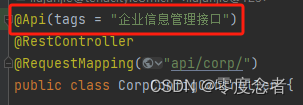
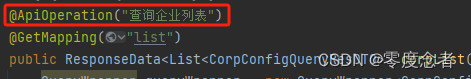

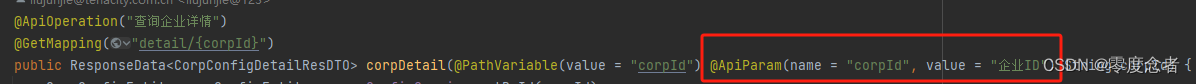
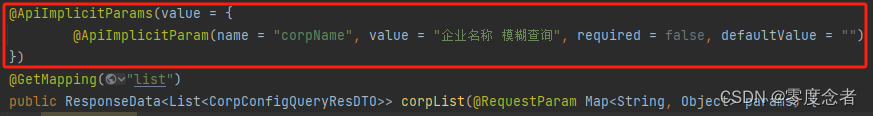
添加美化依赖
添加yml配置
knife4j: enable: true basic: enable: true username: admin password: admin setting: language: zh-CN重启服务
访问 http://localhost:port/context-path/doc.html
通过集成 Swagger3,我们可以方便地生成接口文档,使得前后端开发协同更加高效,通过knife4j进行美化后的页面更加适合国人的阅读习惯。
以上就是SpringBoot整合Swagger3的方式,是不是很简单,赶紧用起来吧!!!
