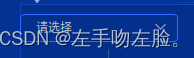一、修改选择框的背景色和边框色
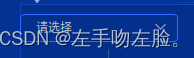
style部分
.custom-select /deep/ .el-input__inner { color: #fff!important; border: 1px solid #326AFF; background: #04308D !important; }
html部分
要添加class="custom-select",
我的字体设置不成功,修改样式
.custom-select /deep/ .el-input__inner::placeholder { color: #fff; }

二、修改下拉选项的样式
添加:popper-append-to-body="false"
12123124125 .custom-select /deep/.el-select-dropdown { border: 1px solid #326AFF; background: #04308D !important; } .custom-select .el-select-dropdown__item { font-size: 7px; color: #fff; font-weight: 200; background-color: #04308D ; } .custom-select /deep/.el-select-dropdown__list { padding: 0; } .custom-select /deep/.el-popper[x-placement^="bottom"] { margin-top: 5px; } .custom-select /deep/.el-popper .popper__arrow, .custom-select /deep/.el-popper .popper__arrow::after { display: none; } .custom-select /deep/.el-select-dropdown__item:hover { color: rgb(213, 215, 230); background-color:#326AFF; }