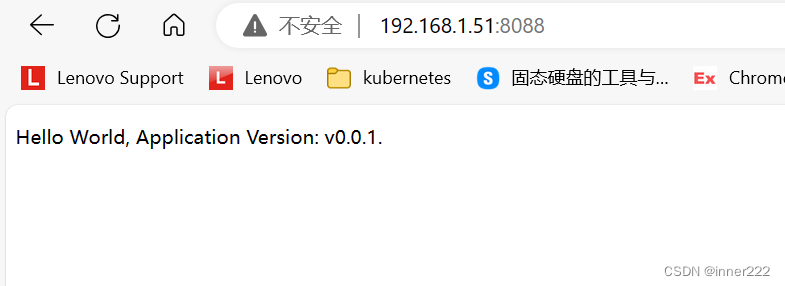添加凭证,后面任务添加job要用到
这个是gitlab创建的用户
添加git仓库
http://192.168.1.50/devops/spring-boot-helloWorld.git/
报错:ERROR: Couldn’t find any revision to build. Verify the repository and branch configuration for this job.
Finished: FAILURE
编译
打包
构建服务器
构建工具
安装mave构建插件
作业:
1、freestyle完成helloworldJSP应用的构建和部署;
(1)shell构建
(2)调用顶层maven目标
(3)使用maven job
2、部署到单个tomcat环境;部署多个tomcat环境;
3、扩展:使用ansible插件,调用ansible完成应用部署;
使用luohuiwen用户新建项目
导入
jenkins新建job并配置
部署jenkins
安装docker和docker-compose
克隆仓库并编译
152 git clone https://github.com/iKubernetes/learning-jenkins-cicd.git
153 ls
154 cd learning-jenkins-cicd/
155 ls
156 cd 04-tomcat-with-manager/
docker-comose build
docker-comose up
访问tomcat
http://192.168.1.51:8088/manager
生成的war包名字:[INFO] Building war: /var/lib/jenkins/workspace/Helloworld-jsp/target/helloworldJSP-v0.0.1.war添加构建后操作
构建成功后
发布到多个tomcat启动3个tomcat
cd /learning-jenkins-cicd/04-tomcat-with-manager
docker-compose -f docker-compose-multi-instances.yaml build
239 docker-compose -f docker-compose-multi-instances.yaml up -d
240 ls
241 vi docker-compose-multi-instances.yaml
242 docker-compose -f docker-compose-multi-instances.yaml up -d
添加多个tomcat配置
maven修改阿里源配置添加阿里源配置
清理缓存
root@ubuntu20:/var/lib/jenkins/.m2/repository# rm -rf ./*